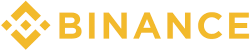There are several reasons why you might want to cash out your crypto. Perhaps all your trades have gone massively your way and you’re looking to take in some profits. Or perhaps—life got in the way—making you have to deal with rent payments, insurance coverage, or the dang kids who apparently need new shoes every couple of months.
Fortunately, MetaMask has introduced a feature allowing users to quickly convert their crypto holdings into fiat currencies. In this quick guide “How to Cash Out with MetaMask”, we’ll cover a step-by-step on how to sell crypto directly from MetaMask.
MetaMask Cash-out Tutorial
Before starting to convert your assets, make sure you’ve backed up your MetaMask wallet. Write down your seed phrase and keep it in a secure location. Always remember to keep your security a priority, and ensure that you’re using the latest version of the app.
How to Withdraw Funds From MetaMask Wallet
Login to your Metamask account and visit your portfolio. Once you’re there, click on the “buy and sell” option. You’ll be redirected to https://portfolio.metamask.io where you’ll be asked to connect your Metamask wallet.
Convert Crypto to Fiat Using MetaMask
Once you’re there, click on “Move Crypto” on the left-side tab. Then you need to click on “Sell”, and then you’ll be directed to a new page where you can input your information for withdrawal.
MetaMask Withdrawal Process Explained
As you enter the “Sell” section, MetaMask will ask you to input your location, including your country, and state. After that, the platform will ask you to choose your preferred payment method. For U.S. users Metamask has the option for debit or credit card deposits, Venmo, PayPal, MoonPay, Transak, Instant ACH Bank Transfer, and wire transfer.
Cashing out Ethereum From MetaMask
The platform allows you to instantly convert your assets into fiat currency, and the deposit time varies depending on the type of transaction you pick. While Metamask itself does not impose a withdrawal limit, the financial provider you chose may have one, so stay tuned for that.
Transfer Funds From MetaMask to Bank Account
If this is your first time withdrawing crypto from MetaMask, the platform will request a Know-Your-Customer (KYC) verification process to ensure the safety and security of the platform and your funds.
Once you’re all set, you can track your order by returning to the MetaMask page and clicking the “Sell” button.
MetaMask Wallet Cash Out Fees
Metamask itself does not charge any cash-out fees. However, the provider you use to convert digital assets to fiat may charge you deposit fees—so results may vary.
Conclusion
This step-by-step guide to cash out on MetaMask shows you how easy it can be to convert your digital assets into fiat currency. Whether you’re looking to make profits or simply need to cover some expenses, MetaMask offers a convenient and secure way to manage your crypto holdings.
By following the steps outlined above, you can ensure that your transactions are smooth and your assets are secure. Remember to always back up your wallet and use the latest version of the app to stay protected.
For those seeking the best methods to cash out with MetaMask, this guide has you covered. If you’re wondering how to sell crypto directly from MetaMask, these steps will get you there with ease.
Happy trading!