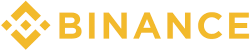Table of Contents
Introduction to Kasta
Kasta is a blockchain-based platform that is redefining digital payments with its services. It is a mobile application that has been designed smartly to make crypto transactions free, secure, convenient, and borderless. Kasta users can send and receive crypto without any hassle and can also use it for direct payments in the future.
The mission of this advanced platform is to steer the world towards worldwide cryptocurrency adoption and a crypto-based economy.
What is Kasta App, and How to Use It?
Kasta is an advanced blockchain-based payment system that allows for seamless transactions across borders. The world is steering towards a crypto-based economy, and Kasta aims to make that change possible.
Masses are adopting cryptocurrency at a high rate, and people are still working their way around the complexities that come with this modern technology. Kasta is not just aiming to improve cross-border P2P transactions but will also bridge the gap between blockchain technology and the everyday user. The app provides a seamless experience to its users, ensuring they can make payments directly and without any inconvenience.
The app allows users to send and receive crypto with just a few clicks. Unlike other crypto-transferring/payment platforms, Kasta does not require you to fill in extra info like network types and wallet addresses. You can transfer crypto to anyone by simply entering the registered phone number.
Moreover, the app offers more than just sending and receiving Bitcoin and other cryptos. You can also swap or stake crypto with the help of this advanced app.
How to Use Kasta App?
As mentioned above, the aim of the Kasta app is to make crypto transactions simple and easy for the everyday user. The app is designed with that specific goal in mind and is quite user-friendly. If you are new to the Kasta app, you can start using it today by following these simple steps.
Step#1 Download and Install the Kasta App
The first thing you need to do is visit Google Play or the Apple store and download the latest version of the Kasta app.

Step# 2 Create an Account
The second step in the process is to create an account by clicking on the sign-up button. You will be required to provide the following information during this step:
- Phone number
- First and Last name (Must match your govt. issued ID)
- Email address + Home address

Step# 3 Set up Your Pin Code
After providing the required information, you will be asked to set up a pin code for the app. Be sure to use a secure combination.

Step# 4 Complete KYC for Verification
After setting up your pin code, you must complete the KYC verification process to use the app securely. You will be required to provide a scan of your government-issued ID during this process.

Step# 5 Face Verification
Next, you will be required to take a selfie via your phone camera to complete the KYC identity verification process.
Once verified, your account will be ready to use, and you can send/receive crypto seamlessly.

How to Deposit and Send Crypto Via Kasta?
Depositing and sending crypto via Kasta is also quite simple and hassle-free. You can follow these simple steps to get this done.
Step# 1 Deposit Crypto from another Wallet
After logging in, tap on the “Add funds” option on the main dashboard and choose the “Deposit from wallet” option. You will be asked to choose the currency you want to deposit and will be given your Kasta wallet address to receive payment.
Once you have the wallet address, paste it into the external wallet, and you will be able to transfer the crypto to your Kasta app.


Step# 2 Click on Send Crypto and Choose a Recipient
Once you have deposited crypto into your account, you are ready to send money with Kasta. All you need to do is click on the send button and choose a recipient from your contact list. You can also add their number manually or use their QR code to make the transaction.

Step #2 Choose Crypto and Enter the Amount you want to send
After choosing the recipient, you will be asked to choose the crypto you want to send. If you want to send Bitcoin, choose BTC and specify the sending amount.

Step #3 Enter Pin to Finalize the Transaction
After that, all you need to do is double-check the information and enter your pin code. You will be shown a transaction receipt as soon as you enter your pin code.

How to Get Kasta Token?
What is Kasta Token?
Kasta’s native currency comes in the shape of ERC20 KASTA tokens deployed on the Polygon blockchain. Polygon is a layer-two blockchain solution that is built on top of the Ethereum blockchain to enhance performance. The reason Kasta has opted for Polygon instead of Ethereum is that it is more efficient. Ethereum has faced scalability issues in the past, which has resulted in slow transactions and high gas fees. On the other hand, Polygon is extremely cheap and can process transactions much faster. It is also highly compatible with the Ethereum ecosystem, which makes it an ideal option.

KASTA token will play a vital role in Kasta’s growth and will be used as a method of payment on the app. By locking up KASTA tokens in the app, users will be able to enjoy some excellent benefits, including reduced exchange fees and improved yield rates.
Token’s Utility
Some of the main use cases for KASTA token include:
- Cross-border crypto transactions
- In-app fee discounts
- Exclusive debit cards
- Referral rewards
- Yield multiplication
How to Get It?
The KASTA token is currently live and is available on a number of different centralized and decentralized exchanges. You can also purchase the token directly on the Kasta app with crypto.
App users can also earn KASTA tokens with the referral program or by staking. In order to earn via staking, you will be required to pre-own KASTA tokens.
Some centralized crypto exchanges where you can get KASTA tokens include ByBit, MEXC, and Gate.io. You can also get KASTA directly from UNISWAP V3.
What Exchanges Use KASTA?
If you are still wondering where to buy the KASTA token, you can simply purchase it on the Kasta app or can get it on the following exchanges.
- Bybit
- Gate.io
- AscendEX
- Uniswap
- Quickswap

Frequently Asked Questions
Do you need a wallet address to receive or send money with Kasta?
Once you have signed up on the Kasta app and deposited crypto, you will be able to send or receive money just by using registered phone numbers.
Does Kasta have a complicated process for sending or receiving money?
Kasta is designed to bridge the gap between everyday users and the blockchain industry. The app is pretty basic, and users can send or receive money instantly with just a few taps.
What are the benefits of owning KASTA tokens?
KASTA token will allow you to make payments on the app and it also offers a growing list of utilities, including reward redemption and yield multiplication.
Can I Purchase KASTA tokens with cash?
As of now, you can only purchase KASTA tokens with crypto. However, the app also aims to provide FIAT support in the future.