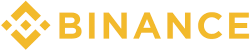MetaMask has become one of the most popular cryptocurrency wallets, widely used to interact with the Ethereum blockchain and decentralized applications (dApps). As a self-custodial wallet, it allows users to manage their digital assets securely while maintaining control over their private keys. With both a browser extension and a mobile app, MetaMask provides users the flexibility to access their crypto wallets from various platforms.
In this article, we’ll dive into the specifics of MetaMask, exploring its features, security measures, and overall functionality, to help you decide if it’s the right choice for you.
What is MetaMask Wallet?
MetaMask is a cryptocurrency wallet that functions as both a browser extension and a mobile app. It’s designed primarily to interact with the Ethereum blockchain, allowing users to store, send, and receive various tokens and digital assets.
One of its standout features is the ease with which it integrates with decentralized applications (dApps), enabling seamless transactions and interactions within the Web3 ecosystem. In essence, MetaMask acts as a bridge between users and the blockchain, making it easier for beginners and experienced users alike to explore the world of cryptocurrencies and decentralized finance (DeFi).
Essentially, MetaMask allows you to create your own Ethereum wallet where you can keep tokens and interact with smart contracts. With a user-friendly interface, MetaMask simplifies the complex process of managing digital assets, making it a go-to option for those looking to dive into crypto.
Whether you’re an experienced trader or a beginner, MetaMask wallet review shows that it simplifies complex processes like token management, making it an ideal choice for both newcomers and seasoned users.
How Does MetaMask Wallet Work?
Understanding how does MetaMask wallet work is essential for anyone considering using it.
The wallet interacts with the Ethereum blockchain and other networks, allowing you to send and receive tokens. As a browser extension, it overlays your web browser, letting you interact with dApps directly without needing to leave the page.
MetaMask works by generating a private key that is stored locally on your device, ensuring your digital assets remain secure. When you transact or interact with dApps, MetaMask facilitates the process by signing transactions using your private key. This means you always have control over your funds, as MetaMask doesn’t store your keys or personal data on a centralized server.
MetaMask Security Features Explained
When diving into the world of cryptocurrencies, security is a top priority, and MetaMask is designed with several robust security features. One of the key aspects of MetaMask’s security is the use of a private key that is generated and encrypted on your device. This means that no one else has access to your funds unless you share your private key or recovery phrase. Additionally, MetaMask employs a secret recovery phrase that is essential for recovering your wallet if you lose access to your device.
Furthermore, the wallet gives users the ability to manage permissions for dApps, ensuring that you control which applications can access your wallet. MetaMask also includes built-in phishing detection to help protect you from malicious websites.
Is MetaMask Safe to Use?
We mentioned before that MetaMask provides strong encryption and allows users to retain full control over their private keys, which is a major advantage over centralized wallets. However, safety also depends on the user’s habits—such as safeguarding the secret recovery phrase and being cautious when interacting with unfamiliar dApps.
While MetaMask itself is considered safe, users must remain vigilant to the decentralized nature of the blockchain and the risks of phishing attacks. Always ensure you’re using the official MetaMask website or app, and be cautious of suspicious links or requests for personal information. By combining MetaMask’s security features with good security practices, you can enjoy a safer experience in the crypto space.
MetaMask Wallet Safety Tips
First and foremost, never share your secret recovery phrase with anyone, as this is the key to accessing your wallet. Always double-check the URLs of any dApps you visit and ensure that you’re using the official MetaMask website or app to avoid phishing traps.
For added security, consider using a hardware wallet in conjunction with MetaMask, especially if you hold large amounts of cryptocurrency. Regularly updating your software and being cautious when granting permissions to dApps can also help improve your security.
Setting Up a MetaMask Wallet
Setting up a MetaMask wallet is a straightforward process that even beginners can navigate with ease.
- First, you’ll need to download the MetaMask browser extension for your preferred browser such as Chrome or Firefox, or you can opt for the MetaMask mobile app.
- Once installed, you’ll be guided through the setup process, which includes creating a new wallet, generating a secret recovery phrase, and securing your account with a strong password.
- During the setup, MetaMask will prompt you to write down your secret recovery phrase, which is crucial for recovering your wallet in the future. It’s important to store this phrase safely and never share it with anyone.
- After completing the setup, you can add Ethereum or other tokens to your wallet, allowing you to start interacting with dApps and managing your digital assets right away.
MetaMask Wallet for Beginners
For beginners, diving into the world of MetaMask can be exciting yet overwhelming. To ease this transition, MetaMask provides a user-friendly interface that simplifies the process of managing cryptocurrencies. As you explore the wallet, you’ll find features that allow you to send and receive tokens, manage your assets, and even swap tokens directly within the wallet. This functionality makes MetaMask an ideal choice for those just starting their crypto journey.
Additionally, MetaMask offers a wealth of resources, including a comprehensive MetaMask tutorial to guide users through the various features. From learning how to set up your wallet to understanding how to connect to dApps, beginners can find all the information they need to get comfortable with the platform.
Pros and Cons of MetaMask Wallet
Like any other cryptocurrency wallet, MetaMask has its pros and cons that users should consider.
✅ MetaMask is highly user-friendly, making it an excellent choice for beginners.
✅ It supports a wide range of tokens
✅ Allows seamless interaction with dApps, enhancing the overall user experience.
✅ Wallet’s self-custodial nature means you have full control over your private keys, which is a significant advantage in the crypto space.
❌ Common concern is the potential risk of phishing attacks, as users can unwittingly connect to malicious dApps or websites.
❌ Being a hot wallet, meaning it is connected to the internet, which can expose it to certain vulnerabilities
Is MetaMask Good for Crypto Storage?
When evaluating whether MetaMask is good for crypto storage, it’s essential to consider its features and your specific needs. MetaMask is a great option for those who actively engage with decentralized applications and need quick access to their funds.
It offers a convenient, user-friendly interface for managing a wide range of tokens. However, as a hot wallet, it’s connected to the internet, which can expose your assets to more risks compared to cold storage solutions like hardware wallets.
For daily transactions and interactions within the Web3 ecosystem, MetaMask is efficient and convenient. However, if you’re looking to store a large amount of cryptocurrency long-term, you might want to consider pairing it with a hardware wallet for enhanced security.
Conclusion
In conclusion, MetaMask is a powerful and user-friendly cryptocurrency wallet that offers great flexibility for both beginners and experienced users. With strong security features, seamless integration with the Ethereum blockchain, and support for various tokens, it stands out as an excellent choice for managing digital assets. However, as with any crypto wallet, users must remain vigilant and follow best practices for security to protect their funds from potential risks like phishing attacks.
We hope that this MetaMask wallet user guide helped you and gave the necessary answers for your decision.